Charles Schwab Challenge: How Would You Play Hogan’s Alley?
Hogan’s Alley. The Horrible Horseshoe. Colonial Country Club in Ft. Worth Texas offers plenty of grueling stretches of holes that challenge even the best players in the world.
The PGA TOUR returns this week after a three-month hiatus with the Charles Schwab Challenge. And with 10 of the 15 top players in the World Golf Rankings in action, it’s a historically stocked field.
Bubba Watson is part of this loaded lineup, as he tees off the 10th hole with Zach Johnson and Collin Morikawa at 1:44 p.m. on Thursday. Watson’s caddie and Arccos Ambassador Ted Scott says prepping for a TOUR event is a grueling, but vital, part of his pre-tournament routine with Watson.
“When I come to a new course, I have to take more notes because I don't know the place, checking to see how tee shots release and how greens break from every angle,” Scott says. “Yardage books and, now Arccos are making that much easier though. When I first started carrying years ago, we had to hand draw lots of things. Now it's almost all done for you with AI. I'm thankful for that.”
Related: Find Out What The PGA Tour Restart Is Like With Ted Scott
In fact, they can even prep for a virtual entry into the Charles Schwab Challenge field.
Arccos players watching the “fan-free” action from home -- or wherever they may roam -- can see how they’d play storied Colonial using the Arccos Caddie Preview feature in the app.
Related: Top Four Things to Know Before Starting Your First Round Of Golf With Arccos
Arccos Caddie Preview
This incredibly powerful (and flat out fun) feature is available to Arccos players who have logged at least five 18-hole rounds.
Simply open the app, search for “Colonial CC” (download the course for better performance), select the Champions tees, tap “Preview Caddie” in the bottom left of the screen and off you go on the 565-yard par-5 opening hole.
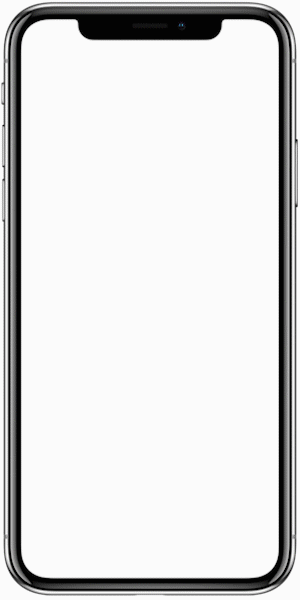
Most PGA TOUR courses hold off until the back-nine to throw their best, and hardest, holes at the players. Not Colonial. The notorious “Horrible Horseshoe” consists of holes three through five, a stretch that consistently ranks as one of the most difficult on TOUR.

Head to the par-4 third hole to see what the Arccos Preview Caddie recommends for your optimal strategy on this brutish, 483-yard dogleg right. You’ll notice the ideal landing spot for the tee shot is down the left side of the fairway just short of the two turning-point bunkers.

At 247-yards with an elevated green, the par-3 fourth is one of the toughest one-shotters on TOUR, holding the unique distinction of never yielding a hole-in-one in tournament play.
Fun fact: Arccos players are 5.5 times more likely to have a hole-in-one. What club does your Arccos Caddie (strongly) suggest here?

Click on the 5th hole using the hole numbers above the hole diagrams. That is, if you dare. This 481-yard par 4 (yes, par 4) is the hardest hole on the course and one of the most difficult on TOUR. The Arccos Preview Caddie lists the Champions Tee yardage at 459.
But you’ll notice another tee box just behind that, and that’s where the pros peg it. As you’ll see on the preview screen for No. 5, the tee shot here has to be precisely placed on the right-center of the fairway for the optimal shot at getting on in regulation.
Related: Bryan LaRoche Shows Us How To Virtually Play Any Course In The World
The Arccos Preview Caddie is integrated with the A.I.-powered Arccos GPS Rangefinder, which provides real-time conditions such as wind speed/direction, slope, temperature, humidity and altitude. One thing you’ll likely notice about Colonial is that it is one of the flattest courses on TOUR outside of the Florida Swing.
Pro Tip: as you’re watching the tournament this weekend, you can adjust the flag locations to the actual pin placements used that day. Just fire up the Arccos Caddie Preview, tap on the flag icon in the top right corner and touch and drag the flag to the desired location.
Lower Scores Through Preparation
Arccos Caddie Preview’s true power lies in its ability to help players lower their scores through strategic planning. In firing up this feature in the app, Arccos players are presented with up to three different ways to play a hole.
The “Optimal Strategy” is the primary option with clubs selected to produce the lowest possible score to “get down” in par. The “Alternate Strategies” recommend different clubs off the tee, and that selection then impacts the other clubs selected.
For example, let’s say there’s a 393-yard par-4 at your Arccos Home Course, and Arccos Caddie Preview recommends the following Optimal Strategy: Driver (230 yards) and 9-iron (143 yards). But you haven’t been hitting the driver well lately, so you click on the first Alternate Strategy: 3-Wood (220 yards) and 6-iron (172 yards).
In this hypothetical, the hole plays 18-feet downhill, and let’s assume it has been a dry couple of days and you know your Home Course is playing fast and firm. You can decide, pre-round, that barring unforeseen changes in conditions, you’ll pull 3-wood on this tee box.
Related: Three Ways To Maximize Arccos Caddie Rangefinder For Rapid Game Improvement
One less decision to make in-round when either the pressure is on, or you’re simply looking to relax and escape more decision fatigue.
So with that, enjoy the PGA TOUR’s triumphant return this week, and good luck on the Horrible Horseshoe.
Still aren't an Arccos Caddie member? Join today by purchasing a set of Arccos Caddie Smart Sensors or Arccos Caddie Smart Grips and start improving faster.







Share:
Insights from the Tour with Ted Scott, PGA TOUR Caddie and Arccos Ambassador.
Strokes Gained Is The Future Of Improvement For Golfers Of All Abilities