
*Cue the Confetti Cannons* It has been two years since Arccos launched Strokes Gained Analytics to help amateur golfers leverage tour level insights to improve their game and shoot lower scores.
While the pursuit of perfected golf analytics will never be complete, Strokes Gained Analytics (SGA) is the industry's most advanced way of understanding the true performance of a golfer. Arccos made it possible for amateur golfers to measure every detail of their game—arguably, even better than many pros.
Pro Tip: New to Strokes Gained? See in detail how Arccos helps players break down each facet of their game in the Arccos Caddie Platform.
The ability to compare performance across handicaps (Tour player - 20 HCP) is one of the unique and powerful features of the Arccos SGA. Being able to adjust the HCP filter allows golfers to make attainable goals of steadily lowering their handicap with bite-size practice tips to help them get there. While traditional stats like Fairways/GIR are ‘nice to have’, SGA is like putting each facet of your game under a microscope.
Arccos Members already boast an average of 5.02 strokes dropped from their handicap in their first year of membership. And Strokes Gained Analytics is a more powerful way for even the best of golfers to evaluate their performance. Everyone likes the idea of getting a hole-in-one… Arccos members are also 5x more likely to get one. Here is what you can do to make your golf dreams a reality...
Strokes Gained Analytics as a Coaching Tool
Now that it has been a year, we have heard many comments circulating around providing SGA to amateur golfers. The biggest misconception is that Arccos’ SGA feature replaces coaching. Regardless of skill, golfers looking to improve can use SGA with their coaches for even more staggering improvements. What’s great about Arccos is that coaches can get a more objective view of their students’ performance vs a narrative. They can see exactly what their practice sessions are doing for their on-course performance—but without walking every loop with their students.
LET professional golfer, Luiza Altmann (@lulualtmann on IG) even joked about the time her coach had already logged in to see her performance after a tournament, before she had even signed and turned in her official scorecard.
[Are you a teaching pro or coach? Check out our Teams Program!]
Strokes Gained Analytics as a Supplementary Tool
It is easy for pros to justify unbridled investment into their performance (after all, their performance is what puts bread on their table), amateur golfers can’t always justify the unlimited time and money poured into their on-course performance (pesky jobs or golf budgets usually get in the way.) Enter SGA. Amateurs who can’t quite justify weekly coaching sessions, can use the personal insights to focus their limited practicing time on the highlights in the app.
By being able to target their ‘easy wins’ to drop strokes, these amateurs (AKA: the majority of us) can use these insights to research basic drills or potential causes/solutions to their weaknesses, as well as reinforce strengths. SGA is an easy supplementary tool between the occasional lesson to help keep changes focused and effective.
On the overview screen, members can even get a breakdown of their top 3 strengths as well a the top 3 things hurting their game. What’s even better is that Arccos doesn’t leave you dwelling on your weaknesses, but gives you tips from our Ambassadors on what you can do to improve these pain points. Our Ambassadors are some of the most respected folks in the industry, and give some very helpful tidbits to get you on your way!
Strokes Gained Analytics as a Bragging Tool
Vanity is one of the seven deadly sins… but it’s pretty hard not to share your best golf stories (the good, the bad, and the ugly for that matter). But whether you are sharing your overview/player stats with a new teaching pro or some round highlights with your buddies, it is easy to give a snapshot of your performance out on the course.
Once Arccos Caddie Members have played their initial 90 holes on the system, they start getting their “Caddie Advice” based on personal performance and insights in the app. Since Arccos is powered by Artificial Intelligence (AI), the more rounds a golfer plays, the more accurate the insights get into their performance. What is even more impressive, is that Arccos Caddie Members (regardless of the 90 hole minimum) can get the SGA stats from individual rounds to see exactly where they gained and lost strokes compared to their selected target handicap.
Once a round has been completed, if members want to share the summary of their round, they can also export a convenient SGA summary that shows an overview of their performance during the round. Here’s how to do it:

>Navigate to the Activity Tab
>Select ‘Stats’ from the round you are looking to share
>On the Overview screen, scroll down to the ‘Round Highlights’ section
>At the bottom of the Round Highlights sections, select the ‘Share Your Stats’ button
>Choose your preferred way to share
Strokes Gained is a powerful tool to help golfers break apart their performance. The Arccos Caddie Membership includes access to personalised SGA for each player, that compares across the hundreds of thousands of other players using the platform for the most accurate insights across skill levels. Get a better way to evaluate the returns on your practicing and start shooting lower scores by using Arccos Caddie. Now that you are sufficiently hyped about the power of personalised golf data, go book a tee time for this weekend (you deserve it.)

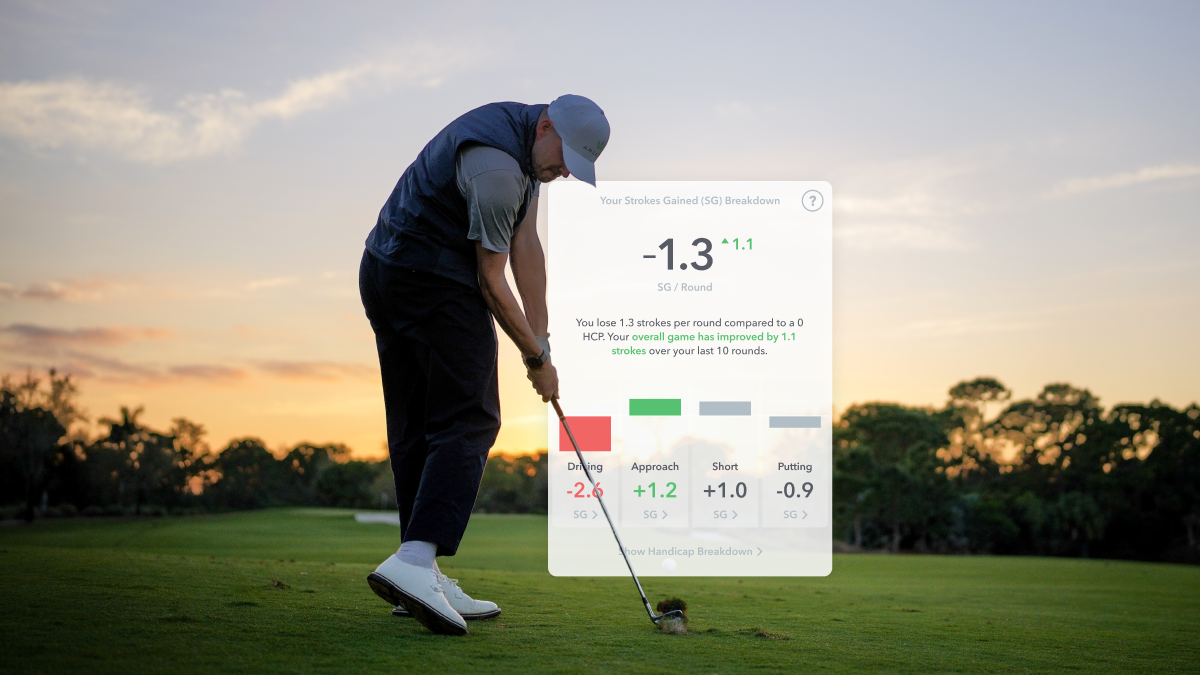




Share:
The Perfect Golf Pairing: Give us a Follow!
Changing Seasons Means Changing Your Game Strategy