Arccos Ambassador Ryan Crysler is a Senior Instructor at The Butch Harmon Floridian in Palm City, Florida. When you work with one of the most widely known and well-respected golf instructors in the world, you “know a thing or two because you’ve seen a thing or two,” as the saying goes.
Crysler, a Golf Digest “Best Teacher in Florida,” is what you might call a heavy Arccos user. He requires all his junior players use Arccos Caddie because of its emphasis on on-course data. A firm believer in accountability and “owning your round,” Crysler has his students present, and defend, their rounds in front of “the class” using the Arccos dashboard.
“One of the most important aspects of Arccos in my mind is the review process after the round,” Crysler says. “Go through each round, each hole, shot by shot. Making sure that these stats are critically accurate because the strokes gained and data that Arccos tracks only gets better and is infinitely more valuable if the data is correct with the shot selections.”
And while Crysler isn’t suggesting you host a Zoom call with your golf buddies to break down your latest round at your home course (not that there is anything wrong with that), the key takeaway is this: You can make your Arccos data even more powerful with a few simple reviews.
In-Round Review
No doubt, post-round review and modifications are key for optimizing the Arccos Caddie experience. But in-round reviews and adjustments are just as mission critical to painting the full data picture that feeds Arccos Caddie’s AI capabilities.
Arccos Caddie sensors are remarkably accurate, but they are also literal in their interpretation of shots. For example, if you putt from the fringe of a green (or beyond) that stroke will be counted as just that – a putt.
To change a stroke from a putt to a chip, access the Arccos “Shot List” feature by selecting the hole, then sliding your finger from the bottom to the top of the screen. Locate the putt you’d like to change, tap on it, then select the “chip” option.

It’s a small tweak, but one that over time can have a substantial impact on your short-game data.
For example, bogey golfers (20 handicaps) miss the green 50% of the time on 50-100-yard approach shots. Higher handicap golfers are also more apt to use their putter in lieu of a wedge around the green for fear of “chunking” or “sculling.”
If they’re recording those strokes as putts and not chips, round after round, it can significantly skew both their putting and chipping data (and Arccos handicaps for those areas).
How about those dreaded penalty strokes? Essentially, the same process. Access the Shot List, tap on the shot and then simply add as many strokes as required by the type of penalty.
Words and phrases you typically won’t hear Arccos Caddie players utter:
“I’d guess … “
“It was about ...”
“I’m not sure …”
Diligent on-course review coupled with Across keeps uncertainty from entering the conversation.
Post-Round Review
If in-round review is all about getting on-course data absolutely accurate, post-round review is all about (as Crysler says) owning your round and being accountable for your shot selection.
Should that review take place immediately after your round or away from your home computer, you’ll likely be using the Arccos Caddie app. You can make any changes needed, such as adjusting pin positions and putting distances.
Back at the home computer with more time (and a larger screen) for analysis, the Arccos Dashboard is a powerful tool for shot-by-shot review. To find it, visit www.arccosgolf.com, click 'Dashboard' in the top left corner and enter your username and password.

Here you’ll find effectively the same data with a few slight differences in organization. For example, the “Courses” tab allows for easy access and reviews of rounds collated by golf course. If you travel frequently and play, or simply play a number of different courses locally, it’s a convenient way to breakdown your rounds by facility.
RELATED: Ryan Crysler Provides Insight On How A Coach Can Utilize Arccos Data
Having larger satellite images overlaid with club selection, shot distance, and dispersion also helps with a more in-depth analysis of playing strategy and tactics. The Arccos Dashboard is also a good place to review strokes gained, simply select a round and scroll down below the scorecard to see a breakdown by hole and club.
For Crysler, it all comes back to fast-tracking game improvement by maximizing the power of Arccos data.
“Simple things like that will make you more accountable to your round and it creates a lot of ownership for that round,” he says.
Steps For Reviewing Your Round
- Check Shot Locations and Club selections
- Make sure the first putt and flag locations are accurate
- Check lie conditions are correct, whether or not your shot was in the fairway vs rough, a chip vs putt, or in the sand vs fairway/rough.
- Use the Arccos Dashboard to review your round and analyze your shot decisions
RELATED: Why not take it a step further and preview your rounds before you tee off? Bryan LaRoche Shows Us How To Virtually Play Any Course In The World
Still aren't an Arccos Caddie member? Join today by purchasing a set of Arccos Caddie Smart Sensors or Arccos Caddie Smart Grips and start improving faster.

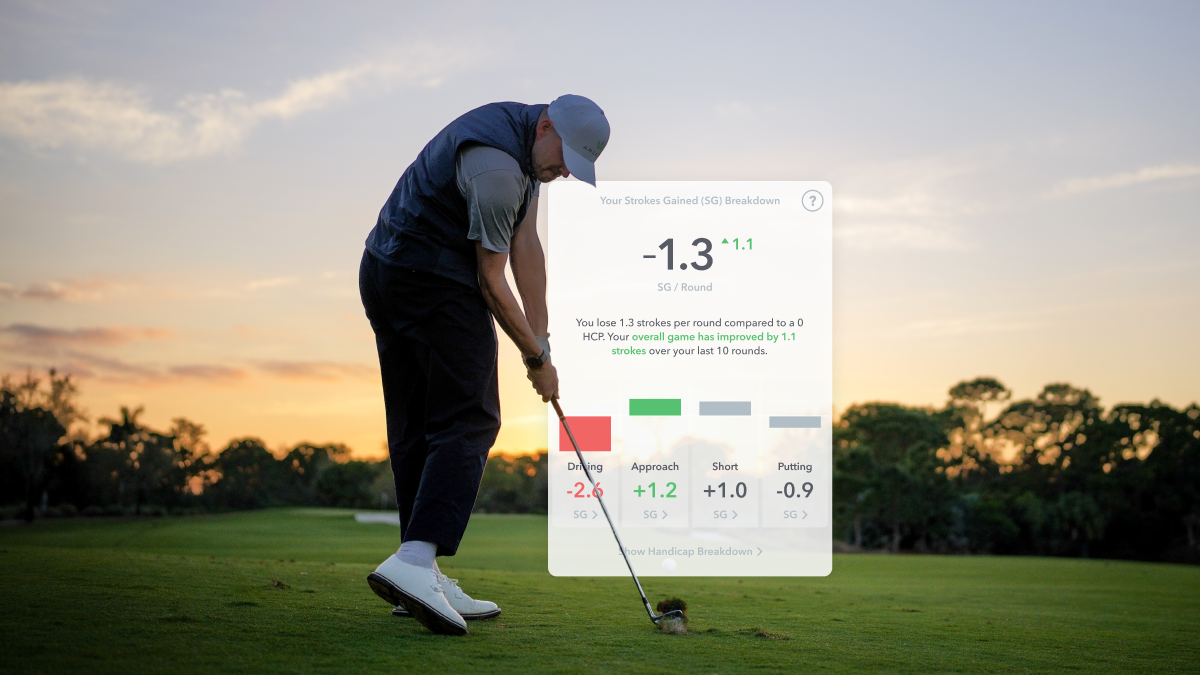




Share:
4-Iron vs. 4-Hybrid: Which Club Belongs in Your Bag?
Top Four Things To Know Before Starting Your First Round Of Golf With Arccos